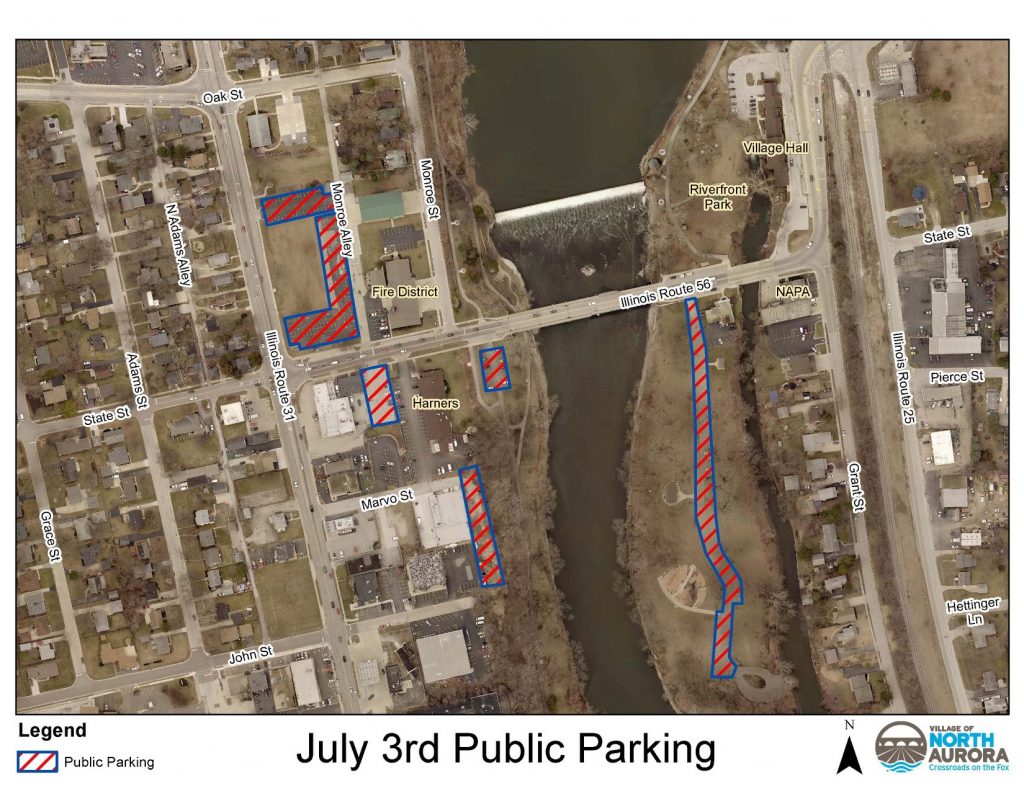Village of North Aurora July 3rd Celebration Information!
The Village of North Aurora will be holding our Independence Day celebration and fireworks show on Sunday, July 3 at Riverfront Park (25 East State Street), which is right next to Village Hall.
The event starts at 5pm and goes until the end of the fireworks show, which launches at ~9:30 pm. The evening is bring your own food AND bring your own liquor (we also recommend bug spray and possibly blankets or chairs!). The fireworks show will be set to music and speakers for the music will be at Riverfront Park. Viewing areas for the fireworks will be Riverfront Park and the old activity center site. Viewing is not allowed on the State Street Bridge roadway during the fireworks show.
Prior to the fireworks show, we’ve got a full lineup of live music for you to enjoy! Starting at 5 Student Body will be performing; their music focuses on high energy party anthems and at 7pm Sunfallen will perform; their band covers modern and classic country and rock.
Handicap parking is available at Riverfront Park and Village Hall. The back lot of Village Hall will be closed. Please see the parking map below for available public parking.
All vehicles parked at North Aurora Island Park will only be allowed to turn right towards Route 25 and vehicles in lots west of the Fox River will be routed towards Route 31. Vehicles parked in the activity center lot or utilizing Oak Street / alleyway will only be allowed to turn right onto Route 31.
In the event of rain, fireworks will launch on Tuesday, July 5 also at 9:30 p.m.; however, there will be no additional entertainment or festivities.
We look forward to seeing you there!